When it comes to migrating data to a new destination, encountering errors can be frustrating. One common issue that users face is the “Your Migration Failed While Checking Destination Credentials” error. This error message indicates that there was a problem verifying the credentials of the destination you are trying to migrate your data to. In this blog article, we will explore the causes of this error, potential solutions, and best practices to ensure a successful migration process.
In order to understand why this error occurs, it is important to first grasp the concept of destination credentials. When you migrate data, you need to provide authentication details for the destination where you want to transfer your data. This could include login credentials, API keys, or other forms of authentication. The error message suggests that there was an issue with the provided credentials, preventing the migration process from proceeding.
Common Causes of the Error
Before diving into possible solutions, let’s examine some common causes for the “Your Migration Failed While Checking Destination Credentials” error:
1. Incorrect credentials
One of the most common causes of this error is incorrect credentials. It is easy to make a typo or miss a character when entering the authentication details for the destination. Even a small mistake can lead to authentication failures and prevent the migration process from progressing. Therefore, it is crucial to double-check the credentials you entered and ensure their accuracy.
2. Expired or revoked credentials
Credentials, such as API keys or login details, can have expiration dates or may be revoked by the destination platform. If you are using expired or revoked credentials, the migration tool will be unable to verify them, resulting in the “Your Migration Failed While Checking Destination Credentials” error. To avoid this, make sure you are using up-to-date and valid authentication details for the destination platform.
3. Connectivity issues
Another factor that can contribute to the error is connectivity issues. If there are network problems or your internet connection is unstable, the migration tool may fail to establish a connection with the destination platform to verify the credentials. As a result, you will encounter the error message. Therefore, it is essential to ensure a stable and reliable internet connection before initiating the migration process.
Verifying the Credentials
It is crucial to verify the destination credentials before initiating the migration process. Here are some steps to follow:
1. Double-check the accuracy of the credentials
When you encounter the “Your Migration Failed While Checking Destination Credentials” error, the first step is to double-check the accuracy of the credentials you entered. Carefully review the login details, API keys, or any other form of authentication you are using. Pay attention to every character and ensure there are no typos or missing information. Even a small mistake can cause authentication failures.
2. Test the credentials manually
Aside from reviewing the credentials, it is also important to test them manually. Try logging in to the destination platform using the provided credentials. If you encounter any issues during the login process, it could indicate that the credentials are incorrect or expired. By manually testing the credentials, you can quickly identify any authentication problems and take the necessary steps to resolve them.
3. Reach out to support
If you have double-checked the credentials and tested them manually but still cannot verify them, it is advisable to reach out to the support team of the destination platform. They have the expertise to assist you in troubleshooting the issue and provide you with updated or alternative credentials if necessary. Explain the error message you encountered and provide them with the necessary details to facilitate a quick resolution.
Troubleshooting the Error
If you have verified the credentials but are still facing the error, consider the following troubleshooting steps:
1. Update the migration tool
One possible reason for the error could be the use of an outdated version of the migration tool. Older versions may have compatibility issues or bugs that can cause credential verification failures. Therefore, it is important to check for updates and ensure that you are using the latest version of the migration tool. Updating the tool can often resolve compatibility issues and enhance its functionality.
2. Check for destination-specific requirements
Some platforms have specific requirements or restrictions for migrating data. For example, certain destinations may require specific file formats or have limitations on the size or type of data that can be migrated. It is crucial to familiarize yourself with these requirements and ensure that you comply with them. Failure to meet the destination-specific requirements can result in authentication failures and the “Your Migration Failed While Checking Destination Credentials” error.
3. Review the error logs
The migration tool you are using may provide error logs that can give insights into the exact cause of the credential verification failure. These logs can contain valuable information about any specific issues that occurred during the verification process. Analyzing these logs can help you identify the root cause of the error and take appropriate measures to resolve it. Look for any error codes, error messages, or patterns that can guide you in troubleshooting the issue.
Best Practices for Successful Migrations
Here are some best practices to follow when migrating data to avoid encountering the “Your Migration Failed While Checking Destination Credentials” error:
1. Keep credentials up-to-date
Regularly reviewing and updating your credentials is essential to ensure a successful migration process. Credentials can expire or get revoked over time, so it is crucial to keep them up-to-date. Set reminders to check the validity of your credentials and update them as needed. By doing so, you can avoid authentication failures and ensure a smooth migration process.
2. Test the migration process beforehand
Before initiating the actual migration, it is highly recommended to perform a test migration with a small amount of data. This allows you to ensure that the process works smoothly and that the destination credentials are correctly verified. A test migration enables you to identify any potential issues or errors before migrating large volumes of data. It also provides an opportunity to fine-tune and optimize the migration process, ensuring a more successful outcome.
3. Backup your data
Prior to starting the migration process, it is essential to create a backup of your data. Backing up your data helps mitigate any potential risks or data loss during the migration process. In the event of an error or problem, having a backup ensures that you can restore your data to its original state. It provides an added layer of protection and peace of mind throughout the migration process.
In conclusion, the “Your Migration Failed While Checking Destination Credentials” error can be frustrating, but with proper troubleshooting and following best practices, it can be resolved. Double-check your credentials, verify them manually, and seek support if needed. By updating your migration tool, checking for destination-specific requirements, and reviewing error logs, you can overcome this error and successfully migrate your data. Remember to keep your credentials up-to-date, test the migration process beforehand, and always backup your data. With these strategies in place, you can ensure a smooth and error-free data migration process.