Are you a passionate golfer who relies on the precision of your Bushnell Tour V4 rangefinder? It can be incredibly frustrating when your device gets stuck in setup mode, hindering your golfing experience. But fear not! In this comprehensive guide, we will walk you through the troubleshooting steps to resolve the issue and get your rangefinder back to its normal function. Whether you’re a professional golfer or an enthusiastic amateur, this article will provide you with all the necessary information to tackle this problem effectively.
Before diving into the troubleshooting steps, let’s first understand what setup mode is and why your Bushnell Tour V4 might get stuck in it. When you power on your rangefinder, it typically goes through a setup mode where you can adjust various settings like the unit of measurement, target acquisition mode, and brightness. However, sometimes the device can become unresponsive and fail to exit the setup mode, leaving you stranded. This can be caused by a variety of factors, such as software glitches, hardware malfunctions, or user errors. Let’s now explore the possible solutions to get your Bushnell Tour V4 out of setup mode and back to its normal operation.
Restarting the Rangefinder
If your Bushnell Tour V4 is stuck in setup mode, the first step is to try restarting the device. This simple action can often resolve minor software glitches that might be causing the issue. To restart the rangefinder, press and hold the power button until it shuts down completely. Wait for a few seconds and then power it back on. This quick reset might just do the trick and bring your rangefinder back to normal operation.
Powering Off Completely
When restarting your Bushnell Tour V4, it’s crucial to ensure that the device powers off completely. Sometimes, simply pressing the power button might not be enough to shut down the rangefinder. In such cases, you can try removing the battery and reinserting it after a few seconds. This will ensure a complete power cycle and increase the chances of resolving the setup mode issue.
Using the Correct Restart Method
It’s worth mentioning that different models of the Bushnell Tour V4 might have variations in the restarting process. Therefore, always refer to the user manual specific to your device to ensure you’re using the correct method to restart it. The manual will provide detailed instructions on how to power off and restart your particular model.
Checking the Battery
Another common cause of the Bushnell Tour V4 getting stuck in setup mode is a low battery. Insufficient power can lead to various malfunctions, including an unresponsive setup mode. Therefore, it’s essential to check and ensure that the battery is charged adequately. If you suspect a weak battery, consider replacing it with a fresh one to rule out any power-related issues causing the setup mode problem.
Checking the Battery Indicator
Most Bushnell Tour V4 rangefinders have a battery indicator that displays the current battery level. Refer to your device’s user manual to locate the battery indicator and check its status. If the indicator shows a low battery level, it’s advisable to charge or replace the battery before troubleshooting further.
Proper Battery Insertion
Even if your battery is charged, incorrect battery insertion can sometimes cause setup mode issues. Ensure that the battery is properly inserted according to the manufacturer’s instructions. If the battery is loose or not making proper contact, it can result in a malfunctioning rangefinder. Double-check the battery compartment to ensure a secure connection.
Resetting the Rangefinder to Factory Settings
If the above steps do not resolve the issue, you can try resetting the Bushnell Tour V4 to its factory settings. This action will revert all the settings back to their default values and might help in resolving the setup mode problem. However, keep in mind that a factory reset will erase any customized settings you had previously saved.
Locating the Reset Button
To perform a factory reset, you’ll need to locate the reset button on your Bushnell Tour V4. This button is typically small and recessed, located near the battery compartment or behind a small panel. Refer to your device’s user manual for the precise location of the reset button on your specific model.
Pressing and Holding the Reset Button
Using a paperclip or a small tool, press and hold the reset button for a few seconds. You might need to use a bit of force to engage the button. Keep it pressed until you see some indication, such as the screen flashing or the rangefinder powering off and on again. This confirms that the factory reset has been initiated.
Updating the Firmware
Outdated firmware can sometimes cause compatibility issues and lead to the Bushnell Tour V4 being stuck in setup mode. Firmware updates often address bugs and improve the overall performance of the rangefinder. Therefore, it’s crucial to check if there are any available firmware updates for your specific model on the official Bushnell website.
Visiting the Official Bushnell Website
Head over to the official Bushnell website and navigate to the support or downloads section. Look for the firmware updates specifically meant for your Tour V4 model. Download the latest firmware version and follow the instructions provided by Bushnell to update the firmware on your rangefinder.
Updating the Firmware Safely
When updating the firmware, ensure that your Bushnell Tour V4 is adequately powered and that you have a stable internet connection. Follow the step-by-step instructions provided by Bushnell, which may involve connecting your rangefinder to a computer or using a specific software tool. Be patient during the update process, and do not interrupt it until it’s completed to avoid any potential issues.
Cleaning and Maintenance
Dirt, debris, or moisture accumulation can interfere with the proper functioning of your Bushnell Tour V4 and cause it to get stuck in setup mode. Regular cleaning and maintenance play a vital role in keeping your rangefinder in optimal condition. Here are some essential steps to clean and maintain your device:
Using a Soft, Lint-Free Cloth
Start by cleaning the exterior of your rangefinder using a soft, lint-free cloth. Gently wipe away any dust or smudges from the body of the device. Avoid using harsh chemicals or abrasive materials, as they can damage the surface of the rangefinder.
Cleaning the Optics
The optics of your Bushnell Tour V4 are crucial for accurate distance measurements. Use a microfiber cloth or a lens cleaning solution specifically designed for optics to clean the lenses. Gently wipe the lenses in a circular motion to remove any fingerprints, dirt, or smudges. Take extra care to avoid scratching the lenses.
Inspecting the Buttons and Sensors
Make sure to inspect the buttons and sensors of your rangefinder for any obstructions or debris. Dirt or moisture on these components can lead to unresponsiveness and setup mode issues. Use a soft brush or compressed air to remove any particles that may be stuck between the buttons or around the sensors.
Storing in a Dry and Safe Place
When not in use, store your Bushnell Tour V4 in a dry and safe place. Moisture can damage the internal components and potentially cause setup mode problems. Consider using a protective case or pouch to shield your rangefinder from dust, moisture, and any accidental damage.
Contacting Customer Support
If all else fails and your Bushnell Tour V4 is still stuck in setup mode, it’s time to reach out to the Bushnell customer support team. They have a dedicated team of professionals who can provide personalized assistance and guide you through the troubleshooting process. Here’s how you can get in touch with them:
Hotline or Live Chat Support
Visit the official Bushnell website and look for their customer support hotline or live chat option. These channels allow you to directly communicate with a support representative who can help diagnose and resolve the setup mode issue. Be prepared to provide them with information about your rangefinder model and the steps you’ve already taken to troubleshoot the problem.
Online Support Resources
Bushnell also provides a wealth of online support resources that you can access for self-help. Browse through their knowledge base, frequently asked questions (FAQs), or user forums, as they may already have solutions to commonly encountered issues. Take advantage of these resources before reaching out to the customer support team.
Common Causes of Setup Mode Issues
Understanding the common causes of the Bushnell Tour V4 getting stuck in setup mode can help you prevent future occurrences. Let’s explore some factors that may contribute to this problem:
Software Glitches
Software glitches can occur in any electronic device, including rangefinders. These glitches might cause the setup mode to freeze or become unresponsive. They can be triggered by various factors, such as outdated firmware, incompatible settings, or even random software errors. Keeping your rangefinder’s firmware up to date and following proper setup procedures can help minimize the chances of encountering software-related setup mode issues.
Hardware Malfunctions
Hardware malfunctions can also contribute to setup mode issues with your Bushnell Tour V4. These malfunctions may include faulty buttons, sensor misalignment, or internal component failures. Regular maintenance and proper handling of your rangefinder can help prevent hardware issues. Additionally, avoiding exposure to extreme temperatures, moisture, or physical damage can extend the lifespan of your device and reduce the likelihood of encountering setup mode problems.
User Errors
As users, we sometimes unintentionally trigger certain actions or settings that can lead to setup mode issues. Pressing buttons in a specific sequence or combination, changing settings without proper understanding, or accidentally activating certain modes can result in the rangefinder getting stuck in setup mode. Familiarize yourself with the user manual and take care to follow the correct procedures to avoid such errors.
Tips to Avoid Setup Mode Problems
Prevention is always better than cure. By following these tips, you can minimize the chances of encountering setup mode issues with your Bushnell Tour V4 rangefinder:
Keep Firmware Updated
Regularly check for firmware updates on the official Bushnell website and ensure that your rangefinder is running the latest software version. Firmware updates often address known bugs and improve the overall performance and stability of the device. By keeping your firmware updated, you reduce the risk of encountering setup mode issues caused by software glitches.
Handle with Care
Handle your Bushnell Tour V4 with care to avoid any physical damage or impact that could lead to hardware malfunctions. Avoid dropping or subjecting the rangefinder to excessive force or pressure. Additionally, store it in a safe place when not in use to protect it from accidental damage.
Proper Battery Management
Maintaining a healthy battery is essential for the proper functioning of your rangefinder. Avoid leaving the battery inside the device for extended periods without use, as it can drain the battery and potentially lead to setup mode issues. If you won’t be using the rangefinder for an extended period, consider removing the battery to prevent any power-related complications.
Regular Cleaning and Maintenance
Make cleaning and maintenance a regular part of your rangefinder care routine. Clean the exterior and optics of your Bushnell Tour V4 using the appropriate cleaning materials and techniques. Inspect the buttons, sensors, and battery compartment regularly to ensure they are free from any obstructions or debris. By keeping your device clean and well-maintained, you reduce the chances of encountering setup mode issues caused by dirt or moisture accumulation.
Alternative Rangefinders to Consider
If you find that your Bushnell Tour V4 consistently faces setup mode issues or you’re simply looking to explore other options, there are alternative rangefinders available in the market. Here are a few notable alternatives that you can consider:
1. Garmin Approach Z82
The Garmin Approach Z82 is a premium rangefinder that offers advanced features and precise measurements. It combines GPS technology with laser rangefinding, providing accurate distances to targets and hazards on the golf course. With a high-resolution OLED display and a wealth of golfing features, the Garmin Approach Z82 is an excellent alternative for golfers seeking a reliable and feature-rich rangefinder.
2. Callaway 300 Pro
The Callaway 300 Pro is a budget-friendly rangefinder that doesn’t compromise on performance. It offers accurate measurements and features such as slope adjustment and pin lock technology. With its compact design and easy-to-use interface, the Callaway 300 Pro is a great option for golfers looking for a reliable and affordable rangefinder.
3. Nikon Coolshot Pro Stabilized
The Nikon Coolshot Pro Stabilized is a rangefinder that stands out for its image stabilization technology. It reduces hand movements and provides a steady view, making it easier to lock onto targets and obtain accurate distances. With its high-quality optics and robust build, the Nikon Coolshot Pro Stabilized is a solid choice for golfers who value stability and precision.
Final Thoughts
Dealing with a Bushnell Tour V4 rangefinder stuck in setup mode can be frustrating, but with the troubleshooting steps mentioned above, you can resolve the issue and get back to enjoying your golfing experience. Remember to try restarting the rangefinder, checking the battery, resetting to factory settings, updating the firmware, and keeping your device clean. If all else fails, don’t hesitate to contact the Bushnell customer support team for further assistance. By following the preventive tips and exploring alternative options, you can ensure a seamless and uninterrupted golfing experience. Keep swinging and enjoy your game!