Are you looking to enhance your online presence and attract more customers to your business? Creating a Google Virtual Tour can be the perfect solution. This innovative feature allows potential visitors to explore your establishment virtually, giving them a glimpse of what they can expect before stepping foot through the door.
In this blog article, we will provide you with a detailed and comprehensive guide on how to create a Google Virtual Tour. From capturing captivating photos to uploading them to Google Maps, we will cover all the essential steps to help you showcase your business like never before.
Understanding the Benefits of a Google Virtual Tour
Before diving into the process, it’s crucial to understand the advantages of having a Google Virtual Tour for your business. By providing a virtual tour experience, you can engage potential customers in a unique way, offering them an immersive preview of your establishment. This can significantly boost your online visibility, increase customer engagement, and ultimately lead to higher conversion rates.
Google Virtual Tours allow you to showcase the ambiance, layout, and key features of your business. They provide a visually appealing experience that puts potential customers right inside your establishment, enabling them to explore different areas and get a feel for what you have to offer. This level of interaction can build trust and confidence, especially for those who may be hesitant to visit your location in person.
Moreover, Google Virtual Tours can greatly improve your search engine rankings. Google values interactive and engaging content, and virtual tours provide exactly that. By incorporating a virtual tour into your Google My Business listing, you increase the chances of appearing higher in search results, attracting more organic traffic to your website and physical location.
Enhancing Online Visibility
A Google Virtual Tour allows you to stand out from the competition by providing potential customers with a unique and immersive experience. When people search for businesses like yours, they are more likely to click on listings that include a virtual tour, as it provides them with a tangible preview of what they can expect. This increased visibility can lead to higher click-through rates and ultimately more conversions for your business.
Increasing Customer Engagement
Engaging customers is crucial in today’s digital age, where attention spans are shorter than ever. A Google Virtual Tour is an excellent tool for capturing the attention of potential customers and keeping them engaged. By allowing them to explore your establishment virtually, you are offering a more interactive experience than static images or text descriptions alone. This engagement can lead to a deeper connection with your brand and increase the likelihood of them becoming loyal customers.
Improving Search Engine Rankings
Google values high-quality, engaging content, and incorporating a Google Virtual Tour into your online presence can significantly improve your search engine rankings. When potential customers search for businesses in your area, Google takes into consideration the relevance and quality of your content. By providing a virtual tour, you are offering a unique and interactive experience that sets you apart from competitors. This can result in higher rankings, increased visibility, and ultimately more organic traffic to your website and physical location.
Planning Your Google Virtual Tour
Proper planning is essential to ensure a successful virtual tour that accurately represents your business and engages potential customers. By carefully selecting the areas to showcase and preparing your establishment, you can create a captivating virtual experience that highlights your unique selling points.
Selecting the Right Areas to Showcase
When planning your Google Virtual Tour, it’s important to identify the areas of your establishment that best represent your brand and will captivate potential customers. Think about what sets your business apart and what aspects you want to highlight. This could include your reception area, main product displays, unique architectural features, outdoor spaces, or any other areas that showcase your business’s personality.
Consider the flow of your virtual tour and create a logical path that guides viewers through the most visually appealing and significant areas of your establishment. This will ensure a smooth and engaging experience that accurately represents your brand.
Creating a Shot List
To ensure that you capture all the necessary images for your virtual tour, it’s helpful to create a shot list. This list will serve as a guide during the photoshoot, ensuring that you don’t miss any crucial areas or features.
Review your selected areas and make a note of the specific angles, perspectives, and details you want to capture. This will help you create a comprehensive and visually appealing virtual tour that showcases your establishment in its best light.
Preparing Your Establishment
Before embarking on the photoshoot for your Google Virtual Tour, it’s essential to prepare your establishment to look its best. This includes decluttering and organizing the areas you plan to showcase, ensuring proper lighting, and considering any necessary staging or props that will enhance the visual appeal.
Take the time to clean and tidy up your space, removing any unnecessary items that may distract viewers. Pay attention to lighting conditions, as well-lit areas tend to photograph better. Consider using natural light or adding additional lighting to highlight specific features or spaces.
Additionally, think about any staging or props that can elevate the overall aesthetic and create a more inviting atmosphere. This could include fresh flowers, decorative elements, or even people engaging in activities relevant to your business.
Capturing High-Quality Photos
The quality of your photos is paramount in creating an immersive and visually appealing virtual tour. By following some key techniques and tips, you can capture high-quality images that accurately represent your business and engage potential customers.
Investing in the Right Equipment
To capture professional-quality photos for your virtual tour, it’s important to invest in the right equipment. While smartphones with good cameras can produce decent results, using a DSLR or mirrorless camera with a wide-angle lens will give you more control over the image quality and allow for better versatility.
Consider using a tripod to stabilize your camera and ensure sharp images. This is especially important when shooting in low-light conditions or when capturing long exposures. A remote shutter release can also be helpful in minimizing camera shake.
Mastering Composition and Framing
Composition plays a vital role in creating visually appealing photos for your virtual tour. Pay attention to the placement of elements within the frame and use leading lines or points of interest to guide the viewer’s eye through the image.
Consider the rule of thirds, where you divide the frame into a grid of nine equal sections and position your main subjects along these gridlines or at the points where they intersect. This can create a more balanced and visually pleasing composition.
Utilizing Proper Lighting Techniques
Lighting is a crucial aspect of photography, and it greatly impacts the quality of your virtual tour images. Natural light can provide a soft and pleasing illumination, but it’s important to be mindful of harsh shadows or overexposed areas.
If shooting indoors, consider using diffused artificial lighting to create an even and flattering illumination. This can be achieved through softboxes, umbrellas, or bounce flash techniques.
Experiment with different lighting setups to find the most flattering and visually appealing look for each area you are capturing. Pay attention to the direction and intensity of the light to create depth and dimension in your photos.
Choosing the Right Camera Settings
Understanding and utilizing the appropriate camera settings can greatly enhance the quality of your virtual tour photos. While shooting in automatic mode can produce decent results, taking control of the camera settings will allow for more creative freedom and better image control.
Consider shooting in RAW format, as it preserves more image data and provides greater flexibility during the editing process. Shoot at a low ISO to minimize noise and use a small aperture (high f-number) to ensure a wide depth of field, keeping more of the scene in focus.
Experiment with different shutter speeds to capture motion or create long exposures for unique effects. Bracketing your shots, where you take multiple exposures at different settings, can also be helpful in capturing a wider dynamic range, especially in challenging lighting conditions.
Editing and Enhancing Your Photos
Once you have captured your photos, the editing process is crucial to ensure they look their best in your virtual tour. By utilizing popular software tools and techniques, you can enhance colors, remove distractions, and create a polished final product that accurately represents your business.
Choosing the Right Editing Software
There are various editing software options available, ranging from beginner-friendly to professional-grade applications. Adobe Photoshop and Lightroom are popular choices among photographers, offering powerful editing capabilities and a range of tools to enhance your images.
If you prefer a more user-friendly and intuitive interface, consider alternatives like GIMP, Capture One, or Luminar. These software options provide a wide range of editing features and can help you achieve professional-looking results.
Adjusting Colors and Exposure
One of the primary objectives of photo editing is to ensure accurate colors and proper exposure. Start by adjusting the white balance to correct any color casts and make the colors appear natural. This can be done using the temperature and tint sliders in your editing software.
Next, adjust the exposure to ensure that the overall brightness and contrast are pleasing to the eye. Be careful not to overexpose or underexpose areas, as this can result in loss of detail. Utilize the histogram tool in your editing software to guide you in achieving a well-balanced exposure.
Removing Dist
Removing Distractions and Enhancing Details
During the editing process, it’s important to review your images carefully and remove any distractions that may detract from the overall visual appeal. This could include unwanted objects, dust spots, or blemishes that may have been present during the photoshoot.
Utilize the clone stamp or healing brush tool in your editing software to seamlessly remove these distractions. Take your time and pay attention to detail, ensuring that the final image looks clean and professional.
Additionally, consider enhancing the details in your photos to make them more visually appealing. This can be done by selectively sharpening specific areas or using clarity adjustments to enhance mid-tone contrast. Be cautious not to overdo these adjustments, as it can create an unnatural and artificial look.
Applying Color Correction and Enhancement
Color correction and enhancement can greatly impact the overall mood and aesthetic of your virtual tour photos. Take the time to adjust the saturation, vibrance, and hue of specific colors to achieve the desired look.
If certain areas appear too dull or lackluster, consider using local adjustment tools to selectively enhance the colors. This can be done by using adjustment brushes or gradient filters to target specific areas and make them more visually appealing.
Experiment with different color grading techniques to create a consistent and cohesive look throughout your virtual tour. This can help establish a specific atmosphere or branding for your business.
Maintaining Consistency Across All Images
When editing your photos, it’s important to maintain consistency across all the images in your virtual tour. This includes ensuring that the exposure, colors, and overall style are cohesive throughout the entire tour.
Create presets or use editing tools that allow you to apply the same adjustments to multiple images simultaneously. This will help maintain a consistent look and feel, creating a seamless virtual tour experience for viewers.
Take the time to review the edited images as a whole, ensuring that they flow smoothly and complement each other. Consider the transition between images and how they will be presented in the virtual tour to create a visually appealing and engaging experience.
Choosing the Right Virtual Tour Platform
Once you have captured and edited your photos, it’s time to select the right platform for creating and hosting your Google Virtual Tour. There are several options available, each with its own features, pricing, and ease of use. Consider your specific needs and budget to make an informed decision.
Google Street View
Google Street View is the most popular platform for creating and hosting virtual tours on Google Maps. It offers a user-friendly interface and seamless integration with Google My Business. With Google Street View, you can upload your virtual tour directly to your business listing, making it easily accessible to potential customers.
To create a virtual tour using Google Street View, you will need to capture a series of 360-degree panoramic photos using a 360-degree camera or a smartphone with a compatible app. Once captured, you can use the Google Street View app or the web-based editor to connect the photos and create a virtual tour. The tour can be edited, labeled, and customized to fit your business’s branding.
Other Virtual Tour Platforms
While Google Street View is the most popular platform, there are other options available that may better suit your specific needs. These platforms often offer more advanced features and customization options, but they may come at a higher cost.
Some popular virtual tour platforms include Matterport, Kuula, and EyeSpy360. These platforms allow you to create interactive and immersive virtual tours with additional features such as floor plans, hotspot navigation, and detailed analytics. They often provide more control over the design and customization of your virtual tour, allowing you to create a unique and engaging experience for viewers.
Consider your budget, technical expertise, and desired features when choosing a virtual tour platform. Take advantage of free trials or demos to explore the platforms and assess which one best meets your requirements.
Uploading Your Virtual Tour to Google Maps
Once your virtual tour is ready, the next step is to upload it to Google Maps. This will make it accessible to potential customers who search for your business or explore your area on Google Maps.
Creating a Google My Business Listing
In order to upload your virtual tour, you will need to have a Google My Business listing. If you haven’t already created one, visit the Google My Business website and follow the steps to set up your business listing. Provide accurate and up-to-date information about your business, including the address, contact details, and a compelling description.
Verifying Your Google My Business Listing
Verifying your Google My Business listing is crucial to ensure that your virtual tour is published and accessible to potential customers. Google requires verification to maintain the integrity of the information displayed on Google Maps.
The verification process typically involves receiving a postcard with a verification code at your business address. Once you receive the postcard, follow the instructions to enter the code and complete the verification process. This will give you full control over your Google My Business listing and allow you to upload your virtual tour.
Adding Your Virtual Tour to Google Maps
Once your Google My Business listing is verified, you can proceed to add your virtual tour to Google Maps. Sign in to your Google My Business account and navigate to the “Photos” section. Look for the option to add a 360-degree photo or virtual tour.
Click on the appropriate option and follow the prompts to select and upload your virtual tour files. Depending on the platform you used to create your virtual tour, you may need to export the tour as a specific file format compatible with Google Maps.
During the uploading process, you will have the opportunity to customize the order of the photos, add captions or descriptions, and ensure that the virtual tour is accurately represented. Take the time to review and optimize the presentation of your virtual tour to create the best possible experience for viewers.
Promoting Your Google Virtual Tour
Creating a virtual tour is just the first step. To maximize its impact and attract more potential customers, it’s important to actively promote your Google Virtual Tour across various channels.
Embedding the Virtual Tour on Your Website
Your website is an essential platform for promoting your virtual tour. Embed the virtual tour directly on your website’s homepage or a dedicated page to ensure that visitors can easily access and explore it. This will provide an engaging and interactive experience for potential customers, encouraging them to spend more time on your website and increasing the chances of them visiting your physical location.
Consider creating a call-to-action button or banner that leads visitors directly to your virtual tour. This will draw their attention and entice them to explore your establishment virtually.
Sharing on Social Media Platforms
Social media platforms are powerful tools for promoting your virtual tour and reaching a wider audience. Share snippets or highlights of your virtual tour on platforms such as Facebook, Instagram, Twitter, and LinkedIn. Include a compelling caption and relevant hashtags to increase visibility and engagement.
Consider creating short video clips or animated gifs showcasing the most captivating aspects of your virtual tour. These dynamic visuals can capture the attention of social media users and entice them to explore your virtual tour further.
Collaborating with Influencers or Local Businesses
Collaborating with influencers or local businesses in your area can greatly expand the reach of your virtual tour. Identify influencers or businesses that align with your brand values and target audience, and approach them for potential partnerships.
Invite influencers to experience your virtual tour firsthand and share their thoughts and experiences with their followers. This can generate buzz and curiosity, attracting new potential customers to explore your virtual tour and visit your establishment.
Collaborating with local businesses can also create cross-promotional opportunities. Consider featuring each other’s virtual tours on your respective websites or social media platforms. This can help drive traffic and increase exposure for both businesses.
Monitoring and Analyzing Your Virtual Tour’s Performance
Monitoring and analyzing the performance of your virtual tour is essential to evaluate its impact on your business and make data-driven decisions for further optimization. By utilizing analytics tools, you can gather valuable insights about viewer engagement, demographics, and conversion rates.
Google Analytics
Google Analytics is a powerful tool that can provide detailed information about how users interact with your website and virtual tour. By integrating Google Analytics with your website, you can track metrics such as the number of views, average time spent on the virtual tour, and conversion rates.
Use Google Analytics to identify trends, understand user behavior, and make informed decisions about potential improvements or adjustments to your virtual tour. Consider setting up specific goals or events in Google Analytics to track conversions, such as inquiries or bookings generated as a result of the virtual tour experience.
Heatmap and Click Tracking Tools
Heatmap and click tracking tools provide visual representations of user interactions within your virtual tour. These tools can show you where users are clicking, how far they are scrolling, and which areas of the tour are receiving the most attention.
By analyzing this data, you can identify areas of high engagement or potential bottlenecks where users might be dropping off. Use this information to make adjustments and optimize the virtual tour for better user experience and increased conversions.
Social Media Insights
Whenit comes to promoting your virtual tour on social media platforms, utilize the insights and analytics provided by each platform. Facebook Insights, Instagram Insights, and Twitter Analytics offer valuable data on engagement, reach, and demographics of your virtual tour posts.
Monitor metrics such as likes, comments, shares, and click-through rates to gauge the success of your social media promotions. Identify which platforms and types of content are generating the most engagement and adjust your strategy accordingly.
By regularly monitoring and analyzing the performance of your virtual tour, you can identify opportunities for improvement, refine your marketing efforts, and maximize the impact of your virtual tour on your business.
Updating and Maintaining Your Virtual Tour
As your business evolves, it’s crucial to keep your virtual tour up to date to accurately represent your establishment. Regularly updating and maintaining your virtual tour ensures that potential customers have an accurate and enticing preview of what they can expect when visiting your business.
Adding New Areas or Features
If you have made changes or additions to your establishment, consider capturing and adding new areas or features to your virtual tour. This could include renovations, new products or services, or special events that showcase the unique aspects of your business.
By continually updating your virtual tour, you can generate excitement and keep potential customers engaged. They will appreciate the effort you put into providing an up-to-date and immersive experience.
Refreshing Images and Content
Over time, images and content can become outdated or lose their visual appeal. Consider refreshing images and content in your virtual tour to ensure that they remain visually enticing and relevant.
Review your virtual tour regularly and identify images or descriptions that may need updating. This could include seasonal changes, updated branding or logos, or new product offerings. By keeping your virtual tour fresh and current, you can maintain the interest of potential customers and encourage them to visit your physical location.
Monitoring and Responding to Feedback
As viewers explore your virtual tour, they may provide feedback or ask questions. It’s important to monitor and respond to this feedback promptly and professionally.
Regularly check your Google My Business listing, social media platforms, and website for comments or inquiries related to your virtual tour. Respond in a timely manner, addressing any concerns or questions, and providing additional information when necessary.
Showing that you are attentive and responsive to feedback can help build trust and credibility with potential customers. It also demonstrates your commitment to providing an exceptional experience, both virtually and in-person.
Troubleshooting Common Issues
While creating and maintaining a Google Virtual Tour can be a smooth process, there may be some common issues that arise along the way. Understanding these issues and having troubleshooting strategies in place can help you overcome any challenges and ensure a successful virtual tour.
Image Quality Concerns
If you notice that the image quality of your virtual tour is not up to par, there are a few potential factors to consider. Ensure that you are using the appropriate equipment and camera settings to capture high-resolution images. Pay attention to lighting conditions and make adjustments as necessary to avoid underexposed or overexposed areas.
If you encounter image quality issues during the editing process, review your editing techniques and settings. Avoid excessive sharpening or aggressive adjustments that may introduce artifacts or unwanted noise.
Technical Glitches or Incompatibility
When uploading your virtual tour to Google Maps or other platforms, there may be instances where technical glitches occur or compatibility issues arise. These can prevent your virtual tour from displaying properly or functioning as intended.
If you encounter technical glitches, reach out to the support team of the platform you are using for assistance. Provide as much detail as possible about the issue, including any error messages or specific symptoms you are experiencing. They can guide you through troubleshooting steps or offer solutions to resolve the problem.
Lack of Engagement or Low Viewership
If you find that your virtual tour is not generating the desired engagement or attracting a significant viewership, it may be necessary to reevaluate your marketing and promotion strategies.
Consider revisiting your social media approach and exploring new platforms or techniques to reach a wider audience. Collaborate with influencers or local businesses to expand your reach and tap into new customer segments.
Additionally, analyze the performance data provided by analytics tools to identify areas for improvement. Look for patterns or trends that may indicate areas of the virtual tour that are not resonating with viewers, and make adjustments accordingly.
Creating a successful Google Virtual Tour requires careful planning, attention to detail, and ongoing maintenance. By understanding the benefits, planning your tour effectively, capturing high-quality photos, and utilizing the right editing techniques, you can create a visually appealing and immersive experience for potential customers.
Choosing the right virtual tour platform, promoting your tour, monitoring its performance, and addressing any issues that may arise will ensure that your virtual tour remains engaging and impactful. Regularly updating and maintaining your virtual tour will keep it relevant and enticing, capturing the attention of potential customers and ultimately driving more business to your establishment.
Get started today and take advantage of the power of Google Virtual Tours to showcase your business like never before!